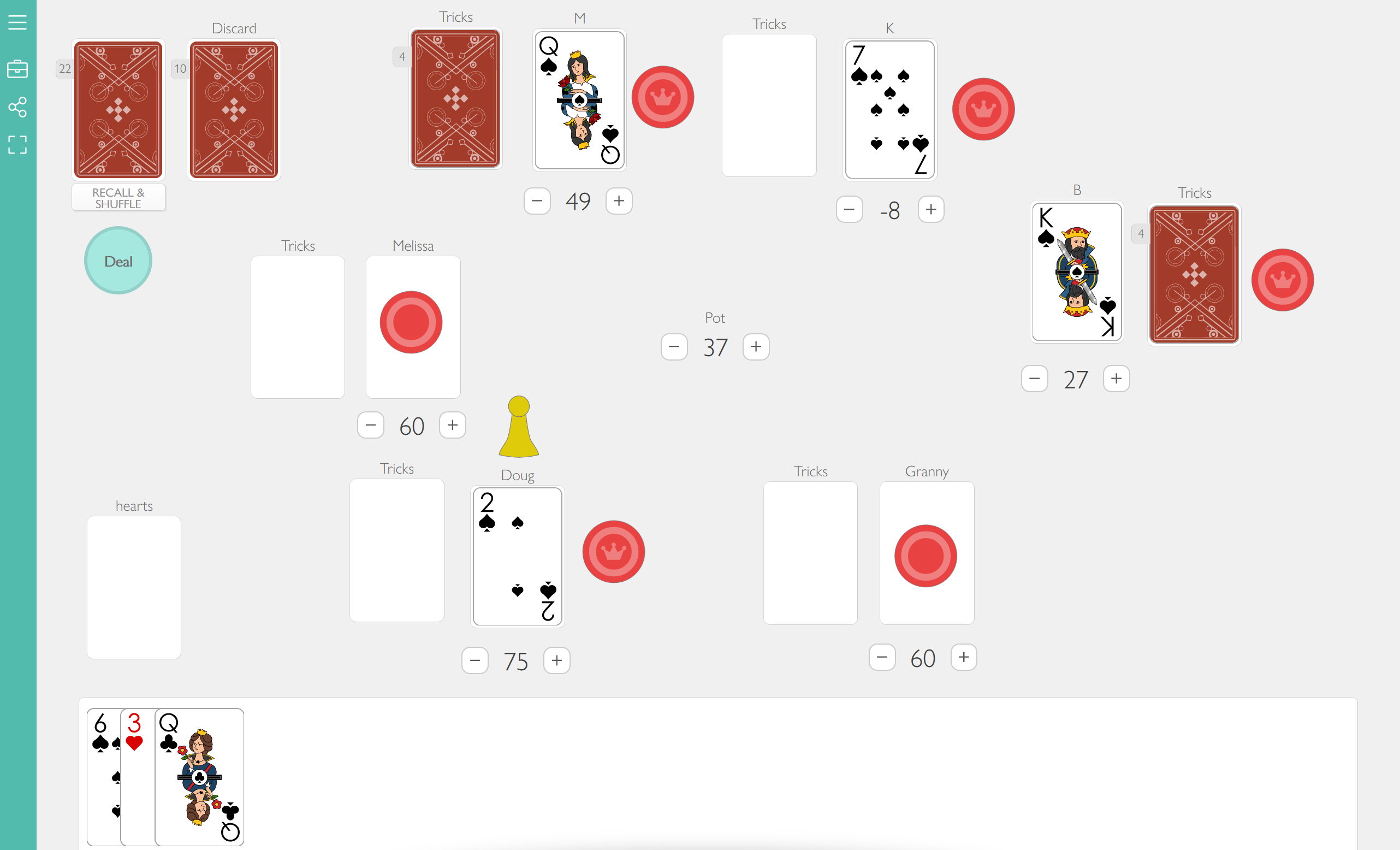
#RemotePlay: Playing in a Pandemic, Part 2
This is the second post in one of our new series for the Die Gute Fabrik blog. Playing in a Pandemic from Game Designer and Co-Owner Douglas Wilson offers insights into games and play for lockdown and limited physical contact, and to think through and help us connect socially in physically-distanced times.
All-in on online tabletop games with playingcards.io
In Part 1 of this series, I mentioned that I’ve been using the (free!) website playingcards.io to host some tabletop games with friends and family. The website has been a godsend for me under lockdown, for both my teaching and my social life. It has even transformed my understanding of online play. In this post, I want to tell you a little more about the website and sing its praises.
Teaching with playingcards.io
In March of this year, I started teaching my annual Non-Digital Games class for our first-year undergrads at RMIT Games. Three weeks into the semester, the pandemic hit Australia and I scrambled to move all my teaching online. This was a big problem for me, especially given that so much of the class is dedicated to playing and prototyping tabletop games, in groups.
I immediately started researching various options for online tabletop play — and not just playing existing games, but making your own games. A common platform for this form of play is Tabletop Simulator (TTS), but that solution was a no-go for a few reasons. First, TTS costs money, and I couldn’t ask my students to make additional purchases under challenging pandemic conditions. Second, TTS is relatively heavy on CPU, and has a complex, intimidating user interface. I didn’t need fancy 3D components or advanced extensibility, I just needed a quick and dirty way for students to play card games and edit their own decks.
After some frantic web searches, I lucked out and eventually stumbled on playingcards.io. Not only is the platform free, but it also runs in the browser, which means I wouldn’t have to ask the students to install anything. The website offers a few templates for popular tabletop games like Hearts and Backgammon, but crucially it also allows you to arrange your own custom game!
The website doesn’t offer any video, voice, or text chat, so you use your existing communication platform (e.g. Zoom, Discord, Collaborate Ultra, whatever) alongside.
You just need a URL to join the virtual table, and then any player can edit the table at any time. You can edit the decks of cards, resize the components, add text labels, add spinners (which function as a kind of dice), and more. You can even add your own card images! The URL is persistent, and you can even tie it into your account so it doesn’t vanish.
The website doesn’t try to automate game rules like Board Game Arena does. Players need to manually move cards, flip them over, shuffle the deck, and so forth. Each player also has their own “hand” where they can hide cards from other players. As such, you can easily undo moves, add house rules, create your own rules, and so forth. This “do it yourself” orientation helps channel the magic of playing a non-digital game in the physical world. That said, one nice feature is that you can wire up buttons that players can click to automate a few rote actions like dealing out cards to certain piles, shuffling the deck, and so on.
In class, I used playingcards.io to have my students play a few traditional card games, including grow21 (a simple 1v1 game) and Scoundrel (my favorite solo card game). Both of those games are played with a specific subset of the traditional 52 card deck, so I would prepare the tables and decks ahead of class and have the URLs ready to go. Students also used the site in conjunction with tabletop roleplaying games (TTRPG) like The Quiet Year.
Even better, my students used playingcards.io to prototype their own card games and TTRPGs for their assignments. Groups were able to use the website to make simple games and then test them with other groups and external playtesters. Some groups would even upload custom card art and text when they needed functionality beyond the traditional four-suit deck.
I can’t imagine how I could have taught my class online without playingcards.io. The website is so handy that I’ll probably have students use it even after we return to in-person classes. I enthusiastically recommend other game design teachers give it a try.
Adapting The Crew to playingcards.io
In June of this year, Melbourne suffered a dangerous COVID-19 outbreak, and in response the state enacted a strict lockdown, lasting several months. Stuck inside at home, my partner and I would need to wait to try some new tabletop games with friends… or would we?!
Riding the success of playingcards.io in my classroom, I realized that I could quickly re-create some commercial games with the website. I was especially eager to try The Crew: Quest for Planet Nine, a cooperative trick-taking card game that has received widespread acclaim.
It was relatively easy to recreate the necessary game components on playingcards.io with custom decks and tokens. In place of the four colors, we just used the four suits of existing traditional playing cards. You can reference the main rules of The Crew here. I ordered a physical copy of the game, so I could read out the goals and special rules for each mission.
And so we enacted a new lockdown ritual: every Friday evening, my partner and I would meet two friends online, via Discord voice chat, to play The Crew as a four-player team. The game is especially well-suited to regular weekly engagement, as it consists of 50 missions, gradually increasing in difficulty. Each week we would make it through a handful of missions.
Of all my lockdown rituals, our weekly The Crew game was my favorite. The 50 missions lasted us several months, all the way through the entire Melbourne lockdown. The regular scheduling gave us something to look forward to, and was a useful measuring stick for the passage of time. We found that the days would bleed together under lockdown life, and so it was useful to turn up to The Crew every Friday and reflect: “wow, it’s been a whole week since the last session?!”
The Crew has quickly become one of my all-time favorite co-op games. It leverages the trick-taking gameplay of classic card games like Hearts or Bridge, but turns that mechanic on its head by making the goal fully cooperative. Each mission imposes a different constraint — whether it’s an additional limitation about how you can communicate, or an additional number of “tasks” you need to accomplish (that is, specific cards each player needs to win). The whole experience ends up feeling like solving a puzzle, together as a group.
The Crew reminds me a lot of Hanabi, in that you’re always trying to interpret why your teammate played a certain card, and what they’re trying to tell you. And like in high-level Hanabi, a group will probably need to work out their own internal strategies (for example, how to approach drafting tasks) in order to make it through the harder missions.
Playing with Platforms
Playing a great game like The Crew online would be fun enough, but what happened next was even better. As the four of us became more comfortable with playingcards.io, we started getting playful with all of its features. We’d edit each other’s text labels to poke fun or riff off one another’s jokes; we’d upload silly pictures to make weird cards. We made our own custom deck of “celebration” cards you’d get to play when you completed a task; we also made our own custom deck of “Bad” cards you’d cheekily play on a teammate if they made an egregious mistake. And we could do all of this in the middle of the game, with the anyone-edit functionality.
Here’s a partial screenshot of our virtual table for our weekly game of The Crew. I’ve blacked out a few pieces of identifying information (several photos of the players). This image is probably incomprehensible to an outsider, as it consists of many fast-mutating in-jokes and group references. The persistent table allowed us to accrue layers and layers of customization, gradually, over several months.
These playful customs kept inspiring the group to layer on new rituals. In short, we weren’t just playing The Crew, we were also playing with The Crew. Both the game itself and the playingcards.io platform became equipment for playing around the play of the game. Through this combination of continuity and playfulness, it felt like we became a play community, in search of what play expert Bernie DeKoven famously called The Well-Played Game.
This flavor of tight-knit group meta-gaming obviously isn’t exclusive to a platform like playingcards.io. And no platform or game can guarantee this kind of social magic; a great multiplayer experience also relies on the players themselves meshing well together and bringing that attitude to the group. But the do-it-yourself, edit-anytime spirit of playingcards.io is indeed an excellent match for playful personalized rituals. The truth is, playing online isn’t the same as playing in person. But rather than accepting online play as some sad echo of “the real thing”, we were able to leverage the material quirks of playingcards.io to discover a new flavor of multiplayer fun — a way of playing that feels fresh.
I should note that Board Game Arena recently added The Crew as one of their offerings. If the work of enacting all the rules yourself sounds like too much work, you should definitely try playing the game there. The Crew is good enough that it’s worth playing however you can! But if you and your group are willing to put in some effort, I’d highly advise using a more open-ended platform like playingcards.io. Messing around on playingcards.io has reminded me that games don’t magically bestow fun on their players; you only get what you invest into the experience.
As a side note, I have one additional tip: after months of video calls, our group decided to use voice-only chat. Your group may have different needs, but I think this decision was hugely beneficial to our weekly sessions. It felt a lot less exhausting to use only voice. We could sprawl out on the couch with our laptops without worrying about how we looked, and we could focus on the virtual table without having to worry about another stream of visual information.
Playing with Family, Friends, and Die Gute Fabrik
Now that Victoria has pretty much eliminated COVID-19 from the state, the four of us have cautiously switched back to playing games in person. As fun as it was to explore new modes of playing together during lockdown, I have to admit it does feel nice to return to the physical table. But I’m still using playingcards.io frequently with other groups.
My partner and I run weekly game nights to stay in touch with our families back in the States. Often, we’ll use playingcards.io to play traditional card games like Hearts, Oh Hell, or Bourré. The interface is approachable enough that our entire family has been able to easily use the website. In fact, we ended up creating a custom table for my partner’s grandmother so she could play one of her favorite games (Russian Bank) with her sister. Big success!
Here at Die Gute Fabrik, we’re also using playingcards.io to explore some small ideas. I can’t tell you anything about what we’re working on next, so you’ll just have to imagine it. But I do think the website is a useful tool for researching and prototyping certain genres of games. The website's developers are still adding new features every month (I follow their Twitter feed for news).
Whether it’s on playingcards.io or some other platform you discover, I hope you take this post as inspiration to play with online games; to treat online play as its own unique experience; to search for new flavors of play; to keep creating your own rituals around the games you play.